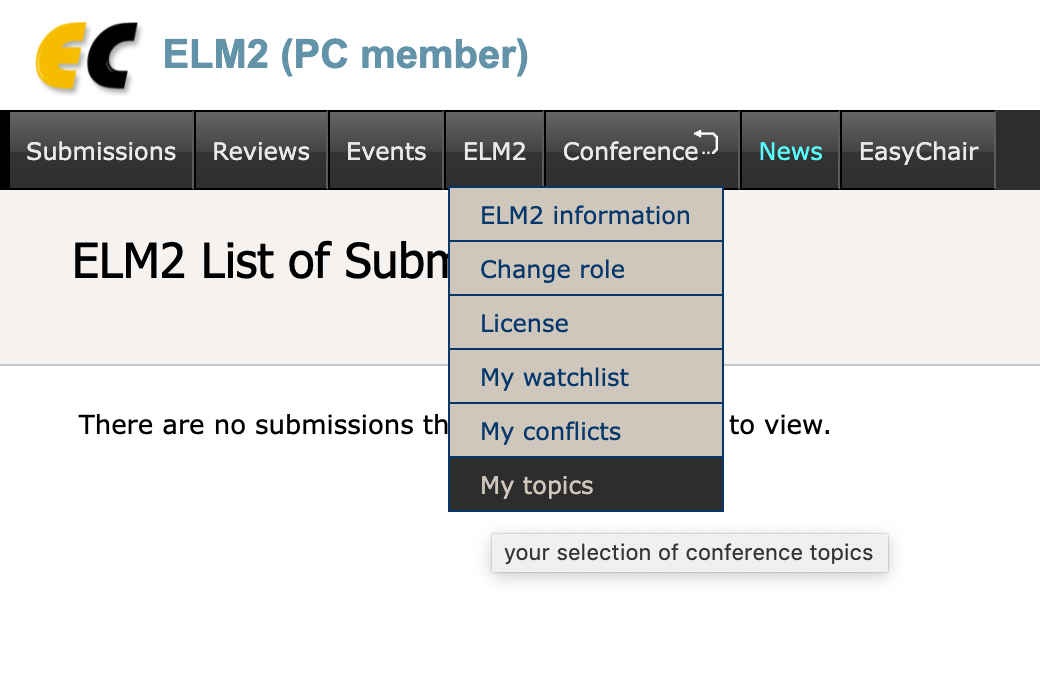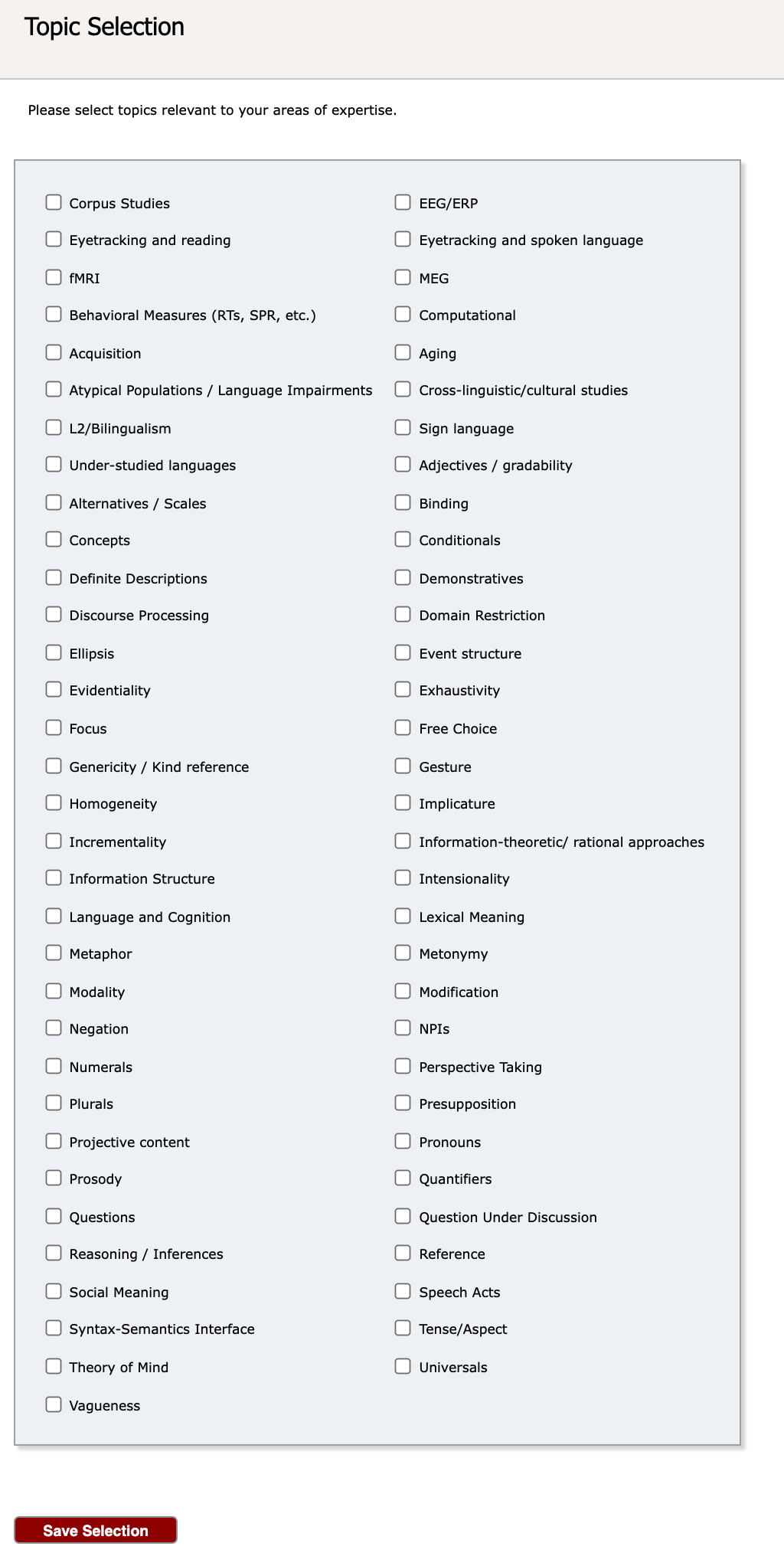Specifying Topics:
To specify your reviewing topics on EasyChair, follow these steps: (Click on Text to See EasyChair Screenshots)
- Log in to EasyChair and access ELM2 as PC Member
- Mouse over ELM2 in menu and select 'My Topics' in the dropdown
- Check all relevant topics and click 'Save Selection' Button at the bottom
That’s all!